;
Widgets are the things which Helps to customize the blog and make our blog look more attractive than Before. They Helps To Make Our make Our Blog More Popular.
So, guys today i am bringing you a new post Which Discusses About: Adding Translator Widgets With Flags. This Widget helps To Translate The Blog's Language Into the Selected language. It Is The Best Template Of all time.
You can see the Live Demo in Our blogger Sidebar.
Or Watch This Picture Below;
Now, let's add this cool widget in our blog. Follow my Simple steps to add this in your blog:
- Login To Your Blogger Dashboard
- Go To Layout
- Click On Add A Gadget And Select HTML/JAVASCRIPT
- Then Copy The Code
<!-- Translate flag BEGIN -->
<style type="text/css">.w2bgft{padding:5px;}.w2bgft input{padding:1px;margin-left:1px;border:1px solid #ccc;}.w2bgft input:hover{border:1px solid #ff0000;}</style><div class="w2bgft"><!--Google Flag Translator--><form action="http://www.google.com/translate"><script language="JavaScript">document.write ("<input name=u value="+location.href+" type=hidden>")</script><input value="en" name="hl" type="hidden"/><input value="UTF8" name="ie" type="hidden"/><input value="" name="langpair" type="hidden"/><input onclick="this.form.langpair.value=this.value" title="English" value="auto|en" type="image" height="20" src="http://www.google.com/images/flags/uk_flag.gif" width="30" name="langpair"/><input onclick="this.form.langpair.value=this.value" title="Chinese Simplified" value="auto|zh-CN" type="image" height="20" src="http://www.google.com/images/flags/cn_flag.gif" width="30" name="langpair"/><input onclick="this.form.langpair.value=this.value" title="Greek" value="auto|el" type="image" height="20" src="http://www.google.com/images/flags/gr_flag.gif" width="30" name="langpair"/><input onclick="this.form.langpair.value=this.value" title="Hindu" value="auto|hi" type="image" height="20" src="http://www.google.com/images/flags/in_flag.gif" width="30" name="langpair2"/><input onclick="this.form.langpair.value=this.value" title="German" value="auto|de" type="image" height="20" src="http://www.google.com/images/flags/de_flag.gif" width="30" name="langpair"/><input onclick="this.form.langpair.value=this.value" title="Dutch" value="auto|nl" type="image" height="20" src="http://www.google.com/images/flags/nl_flag.gif" width="30" name="langpair2"/><input onclick="this.form.langpair.value=this.value" title="Russian" value="auto|ru" type="image" height="20" src="http://www.google.com/images/flags/ru_flag.gif" width="30" name="langpair2"/><input onclick="this.form.langpair.value=this.value" title="Bulgarian" value="auto|bg" type="image" height="20" src="http://www.google.com/images/flags/bg_flag.gif" width="30" name="langpair2"/><input onclick="this.form.langpair.value=this.value" title="Polish" value="auto|pl" type="image" height="20" src="http://www.google.com/images/flags/pl_flag.gif" width="30" name="langpair2"/><input onclick="this.form.langpair.value=this.value" title="Czech" value="auto|cs" type="image" height="20" src="http://www.google.com/images/flags/cz_flag.gif" width="30" name="langpair2"/><input onclick="this.form.langpair.value=this.value" title="Croatian" value="auto|hr" type="image" height="20" src="http://www.google.com/images/flags/hr_flag.gif" width="30" name="langpair2"/><input onclick="this.form.langpair.value=this.value" title="French" value="auto|fr" type="image" height="20" src="http://www.google.com/images/flags/fr_flag.gif" width="30" name="langpair"/><input onclick="this.form.langpair.value=this.value" title="Italian" value="auto|it" type="image" height="20" src="http://www.google.com/images/flags/it_flag.gif" width="30" name="langpair"/><input onclick="this.form.langpair.value=this.value" title="Portuguese" value="auto|pt" type="image" height="20" src="http://www.google.com/images/flags/pt_flag.gif" width="30" name="langpair"/><input onclick="this.form.langpair.value=this.value" title="Spanish" value="auto|es" type="image" height="20" src="http://www.google.com/images/flags/es_flag.gif" width="30" name="langpair"/><input onclick="this.form.langpair.value=this.value" title="Arabic" value="auto|ar" type="image" height="20" src="http://www.google.com/images/flags/sa_flag.gif" width="30" name="langpair2"/><input onclick="this.form.langpair.value=this.value" title="Japanese" value="auto|ja" type="image" height="20" src="http://www.google.com/images/flags/ja_flag.gif" width="30" name="langpair"/><input onclick="this.form.langpair.value=this.value" title="Korean" value="auto|ko" type="image" height="20" src="http://www.google.com/images/flags/kr_flag.gif" width="30" name="langpair"/><input onclick="this.form.langpair.value=this.value" title="Chinese (traditional)" value="auto|zh-TW" type="image" height="20" src="http://www.google.com/images/flags/tw_flag.gif" width="30" name="langpair2"/><input onclick="this.form.langpair.value=this.value" title="Danish" value="auto|da" type="image" height="20" src="http://www.google.com/images/flags/dk_flag.gif" width="30" name="langpair2"/><input onclick="this.form.langpair.value=this.value" title="Finnish" value="auto|fi" type="image" height="20" src="http://www.google.com/images/flags/fi_flag.gif" width="30" name="langpair2"/><input onclick="this.form.langpair.value=this.value" title="Norwegian" value="auto|no" type="image" height="20" src="http://www.google.com/images/flags/no_flag.gif" width="30" name="langpair2"/><input onclick="this.form.langpair.value=this.value" title="Swedish" value="auto|sv" type="image" height="20" src="http://www.google.com/images/flags/se_flag.gif" width="30" name="langpair2"/><input onclick="this.form.langpair.value=this.value" title="Catalan" value="auto|ca" type="image" height="20" src="http://www.google.com/images/flags/cl_flag.gif" width="30" name="langpair2"/><input onclick="this.form.langpair.value=this.value" title="Filipino" value="auto|tl" type="image" height="20" src="http://www.google.com/images/flags/ph_flag.gif" width="30" name="langpair2"/><input onclick="this.form.langpair.value=this.value" title="Hebrew" value="auto|iw" type="image" height="20" src="http://www.google.com/images/flags/il_flag.gif" width="30" name="langpair2"/><input onclick="this.form.langpair.value=this.value" title="Indonesian" value="auto|id" type="image" height="20" src="http://www.google.com/images/flags/id_flag.gif" width="30" name="langpair2"/><input onclick="this.form.langpair.value=this.value" title="Latvian" value="auto|lv" type="image" height="20" src="http://www.google.com/images/flags/lv_flag.gif" width="30" name="langpair2"/><input onclick="this.form.langpair.value=this.value" title="Lithuanian" value="auto|lt" type="image" height="20" src="http://www.google.com/images/flags/lt_flag.gif" width="30" name="langpair2"/><input onclick="this.form.langpair.value=this.value" title="Serbian" value="auto|sr" type="image" height="20" src="http://www.google.com/images/flags/rs_flag.gif" width="30" name="langpair2"/><input onclick="this.form.langpair.value=this.value" title="Slovak" value="auto|sk" type="image" height="20" src="http://www.google.com/images/flags/sk_flag.gif" width="30" name="langpair2"/><input onclick="this.form.langpair.value=this.value" title="Slovenian" value="auto|sl" type="image" height="20" src="http://www.google.com/images/flags/si_flag.gif" width="30" name="langpair2"/><input onclick="this.form.langpair.value=this.value" title="Ukrainian" value="auto|uk" type="image" height="20" src="http://www.google.com/images/flags/ua_flag.gif" width="30" name="langpair2"/><input onclick="this.form.langpair.value=this.value" title="Vietnamese" value="auto|vi" type="image" height="20" src="http://www.google.com/images/flags/vn_flag.gif" width="30" name="langpair2"/></form><!--Google Flag Translator--></div><span float="right"></span>
<!-- Translate flag end -->
<!-- bloggercruzer.blogspot.com –>
- Then Save the File
- Save the Template
Happy Blogging!!!

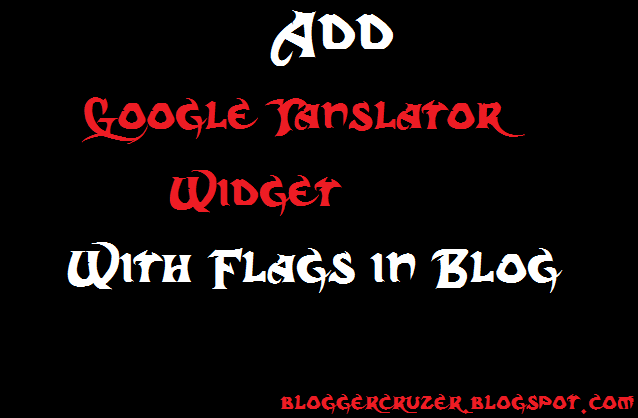













.PNG)



0 comments:
Your feedback is always appreciated. We will try to reply to your queries as soon as time allows.
Note:
1. Make sure to click the "Subscribe By Email" link below the comment to be notified of follow up comments and replies.
2. Please "Do Not Spam" - Spam comments will be deleted immediately upon our review.
3. Please "Do Not Add Links" to the body of your comment as they will not be published.
4. Only "English" comments shall be approved.
5. If you have a problem check first the comments, maybe you will find the solution there.
Post a Comment